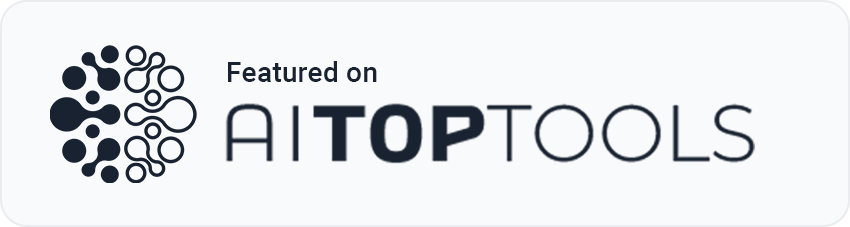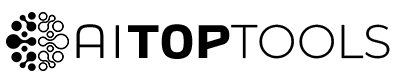What is Audioalter’s Audio Editing Capabilities?
Easily cut, fade, normalize audio, adjust reverb, echo, pitch, and create professional audio projects swiftly using various audio file formats. The platform supports MP3, WAV, FLAC, and OGG file formats, with a maximum file size of 50MB for uploads.
Audioalter is an online platform that offers a range of audio-editing capabilities. Whether you are a novice or an experienced sound engineer, Audioalter has the tools you need to take your audio projects to the next level. It features 3D audio effects, allowing users to enhance their audio files with immersive soundscapes. From simple tasks like cutting, fading, and normalizing, to more complex sound design techniques like reverb, echo, and pitch shifting, Audioalter provides the features you need to craft your audio with precision and finesse. It also includes a bass booster feature, which is part of a comprehensive set of audio manipulation tools to enhance audio quality. With a user-friendly interface, access to advanced features, and unlimited downloads, Audioalter is the perfect tool for anyone looking to create professional-level audio projects. You can even create karaoke versions by removing vocals from songs using specific effects. Whether you need to record a podcast, create sound effects for a video game, or produce a song, Audioalter has the tools to help you achieve your goals. With Audioalter, you can easily take your audio projects to the next level.