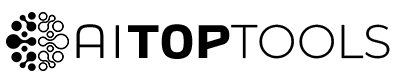How Does It Work?
First of all, did you know that computer-generated imagery has been in the industry for a while now? It has been available through visual effects (VFX) and computer-generated imagery (CGI). However, it was never that easy to use, especially for ordinary people like us who are not in the entertainment industry. This is when the AI images come into play. Now, anyone can use this technology to create content. So, how does it work?
The AI is generated using an advanced machine learning algorithm called artificial neural networks (ANN). This tool is trained on several text-to-image pairs. So, the AI has learned different things, such as the colors, the paintings available online, and other patterns. After the AI learns all of the available data, it can find patterns between the text and the image. Now, the AI can interpret the text and generate images from it within seconds for the users. The neural network has to learn from a lot of existing data to decipher the text and make it look sensible.
The images are first converted to a language that can be understood by the computer, which is numerical representations or embeddings. This can be done using a Natural Language Processing (NLP) model, such as the Contrastive Language-Image Pre-Training (CLIP) model. This NLP helps decode each part of the prompt and find the relationship between the prompts to give you the final image. The images can also be created using Generative Adversarial Networks, commonly called GANs, diffusion models, and Neural Style Transfer (NST).
After all this hard work, you get the image that you wanted. A good AI image generator will give you a more precise image and be more sensitive to all your demands. The image will be more coherent as well. However, a bad AI image generator will result in an image that might not always make sense, as well as a good AI.
Click here to browse AI tools that generate images from text.
Benefits of Using AI Images Generated From Text
Now, you must be wondering, what even is the use of these AI-generated images? Well, here you will find all the ways people use AI images and how you can use them. Here are the top reasons you should try an AI image generator from text right now.
Saves Time
The first main advantage is how much time it saves. Now, generating AI images takes seconds, while in the past, generating artificial images took hours. If you have a good AI subscription, you can create unlimited images that are highly detailed by just adding a text prompt to tell the AI you want and get several results. The time saved can then be used for other important tasks and increases productivity.
Easy to Use
Even if you are not a professional, you can still use AI image generation to create images. Most of the tools are super easy to use and have a simple interface displaying all you need. The image is then generated in seconds, and if you want, you can get new images with the same prompt or modify the image generated. The only skill required is to understand how to word the prompt to get the best results.
It Can be used in marketing
If you are starting a new business or have a business of your own, AI image generation can be an amazing way to create marketing content. In fact, some AI are even designed with marketing as their main purpose. You can create images, videos, and much more by using the AI image generator, which makes your job much easier. It can promote your product and services in a fun and unique way.
Saves Money
Since AI image-generating tools are so easy to use, you do not need to hire a professional to create content for you. You can do it on your own, or someone else on your team can do it. This can, of course, save money. Not only that, but since the AI creates images so quickly, you can save time and use it to earn more money.
It is Entertaining
Even if you do not want to use AI for marketing purposes or for any other professional reason, the AI image generator can still be fun to use. You can use it to create cartoon portraits of yourself, fun art, and merch, among many other things. As this is an advancing industry, these skills can be useful in the future as they can open up some job opportunities. Working with AI is easy, but practice can make it even more fruitful.
Can Increase Creativity
Another thing about AI image-generating tools is that they create unique original content. Either you can use the AI images themselves or take inspiration from them. This increases your creativity and expands your mind on what more could be done. For example, when creating company logos, you could generate logos that you didn’t even think about.

How to Create Perfect AI Images from Text
Although creating art from the prompt is super easy, here are the steps summarized so you know exactly what to expect.
Step 1
You log in to your AI account or sign up to create an account. Not all AI tools require you to make an account, but most AI tools do need this step.
Step 2
The next step is to go to the prompt section and write a descriptive prompt of what you desire. In most places, you can look at the images on the website and what was used to get those so you can take inspiration.
Step 3
Then, you click on generate and get AI-generated images. If you like them, you can individually save them or regenerate them to get new pictures with the same prompt.
Just by following these three steps, you can generate AI images. In some tools, you can modify a generated image more, and sometimes you can edit your own image. The possibilities are endless.
Step by Step on How to Create the Prompts for Images
Now, you have an idea of how to generate an AI image; however, how do you word a prompt properly to get the best results?
Yes, writing a text to generate a picture can simplify the process. However, it is important to write it properly and word it in a way that the AI can understand it. To do that, there are some tricks and tips that you should follow. With that in mind, here are the steps you should follow when writing a prompt to ensure the AI understands it.
Step 1
The first and most important part is understanding what you want to see in the image you want to generate. Be as descriptive as you can, and make sure to know what you want. Once you have a mental image and know what you want to see, you should move on to the next step.
Step 2
Now, when writing a prompt, it is important to notice the sequence of words. The AI is designed in a way that focuses on the first few words more than the words that come afterward. Therefore, it is very important to use the important terms and subject of your prompt first and then slowly add the less relevant words.
When deciding on words to use for your prompt, make sure to keep the art movement, colors, composition, emotions, lighting, materials, and styles in mind. You should mention all of these things with your main subject. The more descriptive the prompt is, the better it is. However, you should remember that you do not have unlimited words, so keep it precise.
Step 3
After this, if you want the AI tool to be even more precise and understand the importance of some words, you can use parenthesis to emphasize them. You can write the important words in brackets and leave the others without them. This way, some AI tools know these words must be taken seriously. Thus, the image produced will yield a more accurate image focusing on the words in parenthesis.
Step 4
Now, when talking about describing images, this next step is important. If you want a final result that is very detailed and focused on the small things, you need adjectives. For example, for a dark image, you should use words like “dark,” “gloomy,” “moody,” and “darkness” to describe the image. You can use these words at the prompt’s or beginning’s end. Also, you do not need to use only one of these adjectives; in fact, use as many as you want to. The more synonyms, the more the AI will focus on the aesthetic of the picture.
Step 5
It is time to click on generate image with the prompt that you have prepared and see the results. If you still do not know how to word it exactly, you can look at some examples. Some AI tool websites display their images, and you can click on them and see the written prompt to see how they were generated. You can also take inspiration from them or copy them. Just because you copy a prompt does not mean that you will get the same result; it will only give you a similar result. This is because each image created by the AI is completely unique and cannot be replicated.
Top 5 Tools and Where to Find Them
If you are looking for AI image-generated tools, we have them for you. Here are the top 5 tools that you can use.
You can find these tools on AITopTools. This is an amazing AI tool directory that has all the different types of tools that you can ever need. These AI can be compared with each other and have a fun description as well, making it easy for users to know if the tool is for them or not, instead of manually searching for AI tools on unreliable sites.
Vidon
Vidon is an AI that can help you create videos. This can help you create videos with just a text and add effects and even subtitles. This is a perfect app to create engaging videos on social media and other apps to increase engagement for your content.
Soulgen
If you are into gaming and anime, this is the perfect text-to-image generator for you. You can create images based on these art styles, and all you need is an appealing prompt. You can also generate these images with various art styles and experiment by editing the images generated as well.
AI Art Generator by Magic Studio
This is another AI that uses text descriptions in images with various art styles. This is an AI that caters to businesses and schools, as it can take literary descriptions and turn them into impressive art. It is a fun and easy way to experiment with AI art generation tools.
DallE-2
This is an open-source text-to-image creation AI tool. This is a highly sensitive AI art tool that can create realistic images with the text that you provide. It is powered by the same technology as ChatGPT. You can use this to create logos, icons, and even product images by just adding text. The best part is that it is free to use.
Canva Text to Image
This image creator is cheap and easy to use. It can be used to create images for social media posts, assignments, and much more, and does not even need a lot of description. The images are customizable, as you can choose the art style, among other things. The result takes seconds to appear on your screen as well.