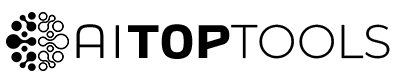Most students already know that plagiarism is a serious academic offense. What many do not realize is that checking for plagiarism should be a recurring part of the writing process, not a last-minute scramble before submission. Understanding when and how to use a plagiarism checker can help you avoid unintentional duplication, refine your research process, and build habits that support academic integrity.
Using a plagiarism detection tool once your paper is complete is a good start. However, it is not the only opportunity to check your work. By integrating checkpoints earlier in the drafting, paraphrasing, or source organization stages, you can catch issues while they are still easy to fix. One platform that offers early-access scanning is https://essayservice.com/plagiarism-checker, which lets students verify originality at multiple stages and adjust content accordingly.
Here is how to make plagiarism checking part of a smart, repeatable workflow.
After Your First Draft
The best time to run your work through a plagiarism checker is immediately after completing your first full draft. At this point, the structure and ideas are in place, but citations and paraphrasing may still need refinement.
Running a scan at this stage helps you identify:
- Accidental copy-paste from notes or sources
- Weak paraphrasing that mirrors the source language too closely
- Forgotten quotation marks or incomplete citations
A good online plagiarism checker will highlight suspicious text and link it to the original source. Use this early insight to revise sections that may trigger red flags, even if they were not intended to.
After Revising Paraphrased Content
Paraphrasing is one of the most common sources of unintentional plagiarism. Even when you try to rewrite a passage in your own words, the sentence structure or terminology might still closely resemble the original.
Before finalizing your draft, revisit any paragraphs you reworded based on outside material. Paste those sections into a plagiarism checker tool to see if they still raise similarity alerts. This step is especially useful if you tend to rely heavily on your notes or if your paraphrasing closely tracks the original author’s argument.
Many students now use plagiarism checker AI systems that evaluate phrasing beyond simple matching. These tools are particularly effective for catching close rewordings that older systems might miss.
Before Submission
Even if you have checked earlier, always run your final paper through a reliable essay plagiarism checker before turning it in. This step ensures you did not accidentally reintroduce flagged content while revising or copying over material from other drafts.
The best plagiarism checker platforms now include AI-based analysis, which scans your work against both academic databases and recent web content. Some even compare writing style and structure to spot inconsistencies or overly similar phrasing.
If your institution uses a plagiarism checker online for submissions, such as Turnitin or another LMS-integrated system, it is important to scan your paper with a comparable or stronger platform in advance. This reduces the chance of being surprised by unexpected similarity scores.
For Group Projects or Shared Research
Group assignments introduce another layer of complexity. If multiple students contribute content, the risk of duplication increases, particularly when everyone is referencing the same sources.
Run sections through an online plagiarism checker before merging the final content. This not only avoids overlap but also helps maintain a consistent tone and citation format across contributions. A plagiarism AI checker with collaborative tools can help flag issues without disrupting the group workflow.
For Resubmitted or Reused Work
Reusing parts of your own writing from previous classes, also known as self-plagiarism, can cause issues if not disclosed. If you are building on your past work, check it with a plagiarism checker tool to ensure you are not duplicating content without explanation.
Even when reusing material is allowed, editing it with new insight or reframing it for the current assignment shows effort and academic growth. Running it through a plagiarism checker online can also reassure your instructor that you are treating the assignment seriously.
Choosing the Right Tool
With so many options available, it is important to choose a plagiarism checker that fits your needs. A basic checker may be enough for early drafts, but final submissions call for more robust tools.
Look for features like:
- AI-based phrase matching
- Citation integrity checks
- Source linking and similarity scoring
- Academic database coverage
The best plagiarism checker tools go beyond surface-level results and help you make informed, ethical revisions. Some even offer writing feedback alongside detection, giving you more than just a similarity score.
If you want to deepen your understanding of how AI shapes plagiarism detection and academic writing, consider enrolling in an artificial intelligence course. These courses often cover natural language processing, pattern recognition, and how machine learning models evaluate text. Not only does this help you become a more responsible writer, but it also equips you with skills that are increasingly valuable across many fields of study.
Similarly, a data science course can be especially helpful for students who want to better understand how large-scale text analysis, statistical modeling, and algorithmic decision-making work in practice. Data science fundamentals—like working with datasets, cleaning information, and interpreting results—translate directly into improved research habits and stronger analytical writing.
Popular Plagiarism Checkers to Consider
- Turnitin – Widely used in schools, with deep academic database coverage.
- Grammarly Premium – Offers basic plagiarism detection alongside writing suggestions.
- Quetext – User-friendly interface with color-coded results and citation help.
- StudyPro – AI-powered tool tailored to students, combining rewriting and detection in one workflow.
- PlagScan – Known for detailed reports and institutional use.
Building Better Habits
Plagiarism checking is not only about avoiding mistakes at the end but also about learning how to write responsibly from the beginning. Using a plagiarism checker AI system during drafting and revision helps you internalize what counts as original work and when citations are required.
It also saves time and stress. By checking your work in stages, you avoid last-minute edits or accidental mistakes that could hurt your credibility. Tools like a plagiarism checker online are there to protect students, not punish them, when used proactively.