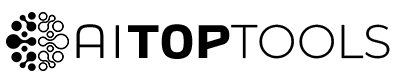What Is Octoparse For?

Simply speaking, Octoparse is a web scraping tool for those with no coding skills. By using Octoparse, you can automate the majority of the web scraping process and collect valuable data to benefit your business without having to hire a professional for it. You can create a web crawler within a matter of minutes, and you can customize it however you wish to fulfill your needs.
How Does Octoparse Work?
Internet scraping is a complex task requiring professional knowledge, but Octoparse makes it accessible to everyone.
Octoparse is capable of imitating human browsing behaviors and creating a realistic workflow to automatically extract data. This is crucial because many websites prevent data scraping by placing tools that can detect when a bot is crawling or viewing their pages. But those detection methods fail in front of Octoparse because the data scraper made by this tool interacts with the webpage like a human would.
So once you run the tool on your target webpage, it will create a web scraper to carry out every human interaction typically performed in the process. You might get the targeted data at once, or you might need to put in some extra work by making minor edits to explain to the tool which data you’re targeting. If your target website is a common one, you might even be able to find a pre-made scraper tool for it on its website.
Once you have the data in your hands, Octoparse will also automatically arrange them into relevant data fields with zero error. You can even schedule scraping to get real-time data or analyze shifts by collecting data between specific intervals.
What Features Can You Enjoy With Octoparse?
Octoparse comes with a wide range of useful features to assist you in the web scraping process. They are:
Auto-detection
Octoparse’s Auto-Detect feature will provide you with maximum efficiency in the web-scraping process. This AI-powered tool is capable of detecting the targeted data by scraping the entire webpage and automatically compiling them for you. It can detect listing data by default including links, and it can also detect “Next Page” or “Load More” buttons to help you scrape every available page.
Ready to use scrapers

There are many pre-made scrapers offered by Octoparse to make your work simpler. All you have to do is go to the Templates section, search your desired website and see if it’s available. If it is, your work becomes even easier. With a template, all you have to do is click on it, scan for target data, and if you get what you want, you can extract it right away.
Custom tasks
Sometimes the Auto-detection feature will not succeed at getting you the data you need. Or your task might be of a more complex kind. Either way, you have the option to create a Custom Task and design however you need. This will typically require advanced coding knowledge, but with Octoparse, it’s only a matter of point-and-click. All you have to do is click on the target data yourself instead of letting Auto-detect do it for you.
Custom Tasks give you more freedom, allowing more web interactions. You can perform complicated actions like login authentication, drop-down menu checking, keyword searching, and more. But don’t worry, it will not get overwhelming. You just have to follow the instructions in the Tips panel to navigate the process.
Automated and Configurable Workflow
You won’t have to repeat the same actions again and again because Octoparse will note down every action of yours and generate a workflow based on it. You can use this workflow as many times as you want. You can also edit the workflow to fulfill your specific needs. For example, you can add waiting time, modify the XPath, reformat the extracted data, and many more. With actions like IP rotation, CAPTCHA solving, infinite scrolling, proxies, AJAX loading, etc. any other challenges you may face in the workflow will be solved easily.
Powerful Cloud Extraction Service
Premium users can take advantage of the powerful cloud extraction tool offered by Octoparse. With this, you can run your tasks throughout the clock without needing to keep the app, or even your device turned on. The tasks will keep running in the Cloud with multiple servers and all the data extracted will periodically be saved in the cloud. You can access them whenever you need.
In fact, with the Octoparse Cloud service, you can also gain additional advanced features like IP rotation, speedy extraction, API, and task scheduling. All of this makes your workflow more efficient and spontaneous.
Additional Services
Octoparse also offers two useful services that you can buy:
- Crawler Service: With this, you can let the Octoparse team build you a web crawler suited to your unique needs. You can use it anytime through the platform. The service costs $399.
- Data Service: At $999, you can get your entire job done by the Octoparse team, including the data processing activities. All you have to do is meet up with the team and explain all your requirements.
Octoparse Pricing Plans
Octoparse offers pricing plans suited to various categories of users. They are:
- Free plan: For simple projects, you can opt for the free plan and get access to all the basic features. You can keep only 10 tasks at a time in your dashboard and export no more than 10K data rows each time.
- Standard plan: At $75 per month, you get to keep 100 tasks at once, browse templates, and get access to Octoparse’s cloud platform. Additional features like IP rotation, task scheduling, CAPTCHA solving, and more are available. You can do the free trial at first.
- Professional plan: Compared to Standard, you can keep 150 more tasks and run 14 more cloud processes. You can automatically back your data up to the cloud and get an advanced API. But the most useful feature is the 1-on-1 review training and task review. This plan comes at $208 per month.
- Enterprise plan: Additional features include more than 750 tasks in your tab, more than 40 cloud processes, expansive capacity, a web console, and team collaboration.
How to Extract Data With Octoparse?
If you have barely any knowledge about web-scraping, you might be nervous about how to do it, even without needing any coding knowledge. But don’t worry, it’s not as hard as you think. You’ll find plenty of training resources on the Octoparse website to guide you through the process. For now, here is a brief overview of the simple process:
Step 1: Create Your First Task
To create your first task, all you have to do is enter the URL of the target website in the search bar on the top of the homepage. Then click on the “Start” button. Before you do that, you can also go to the Templates option and search for the target website to see if there’s already a template for it to make things easier. If it isn’t, follow the next steps.
Step 2: Run Auto-Detect Feature
Once the webpage is loaded into the workspace, the auto-detect will start immediately. If it doesn’t, you have to click on “Auto-detect web page data” from the Tips bar. Then the whole detection process will start by itself. It can take up to a few minutes.
If the auto-detect cannot access certain data because it will require additional steps to interact with them, you can click on “Cancel Auto-detect” and then interact with the webpage according to your need. If there are multiple sets of data detected, you can also click on “Switch auto-detect results” to check the other sets of data to find your target one.
Step 3: Adjust the Provided Data
All the data collected via auto-detection will be loaded into a database at the bottom of the screen. It will also be categorized into relevant fields. You can edit the names of the fields, arrange them, or delete them according to your convenience.
Step 4: Extract or Look For More
Once the detection is complete, you will get a few options in the Tips panel. The number of options will vary depending on the type of data. Usually, there will always be an option to extract all the detected data, which you will click if all your target data was detected. If the website has multiple web pages, there will be an option “Paginate to scrape for more pages”, which you can click to collect data from the next pages.
You can choose specific data to extract too. You can only extract images, URLs, texts, inner HTML, and outer HTML. Or you can extract a mix of some of these. If you extract everything and later see that you don’t need some of the data, you can just delete them.
Step 5: Create a Workflow
Once you have selected one of the options, you can now click on the Create Workflow option and Octoparse will automatically generate a workflow based on the collected data and settings. You can edit this workflow however you want. But if it’s the way you need it to be, you can then click on “Run task now”. There are also options available for you to scrape the subpages under URLs on the page.
Why Should You Choose Octoparse?
No Programming Knowledge Required
It doesn’t take a professional to do the tedious and complex task of building web crawlers and scraping data anymore. Even with no technical knowledge, you can use Octoparse to collect all the data you need and have them served to you on a silver platter.
Hundreds of Templates to Choose From
Currently, there are more than a hundred templates available for mainstream websites. Amazon, Shopee, Twitter, Google Maps, Airbnb, IMDb, and Linkedin are only some of the examples of the many mainstream websites whose templates are available. And what’s better, the list of templates is always expanding!
Edit and Adjust However, You Want
Octoparse understands the unique needs of the users of the platform, which is why there are lots of customization options available when it comes to designing the best workflow suited to your needs. For example, you might want to load more data at a time on a page. In this case, you can choose the number of scrolls and the waiting time between each scroll so that the auto-detection scrolls exactly that amount of times and collects all the data within that area.
Endless Tips to Help You in Every Step
The best thing about Octoparse is that you will never be lost. Aside from the various blog posts and tutorial videos available to help you understand the platform, there will be a Tips panel as your companion at every step of the process. The panel will explain all the steps you need to follow and even recommend the most appropriate directions for you.
What Do You Need Octoparse For?
Octoparse is a web-scraping tool, but it has endless scopes of use across various sectors. Here are some examples to help you understand what you can achieve with a tool like Octoparse by your side:
To Generate More Leads
Most businesses tune in to Octoparse to enhance their lead generation. By collecting relevant and targeted data from websites at a higher efficiency and lower cost, you can gather high-quality leads in the most profitable method. With web scraping, you can also gather market insights, ensure broader reach and industrial diversity, reduce human error, enrich data quality, and much more.
For Finance Purposes
With Octoparse, you will be able to gather real-time updates about the stock market, like stock prices, trading volumes, and others. It can also help in your investment analysis by collecting financial reports and earnings announcements.
For Conducting Higher Education Research
Web scraping is extremely helpful when it comes to doing research for your higher education. You can collect and analyze large amounts of data like publications, citations, and trends to create your paper. You can also collect information related to responses from online surveys and polls.
For News and Content Creation
The first step to creating any content is aggregating materials like news articles, blogs, reviews, social media posts, and public opinions–all of which will help you with trend analysis, sentiment analysis, and gathering real-time updates. With a tool like Octoparse by your side, you can save time and energy in a big part of your content creation process.
For E-commerce and Retail Data
By web-scraping, you can monitor the prices of competitor websites and adjust your business strategies accordingly. Moreover, you can collect a large amount of data to help you analyze customer preferences, trends, and high-demand products to improve your product listings and inventory. And with Octoparse, all of these crucial tasks will be a breeze.